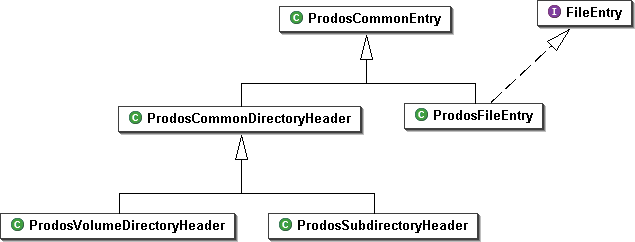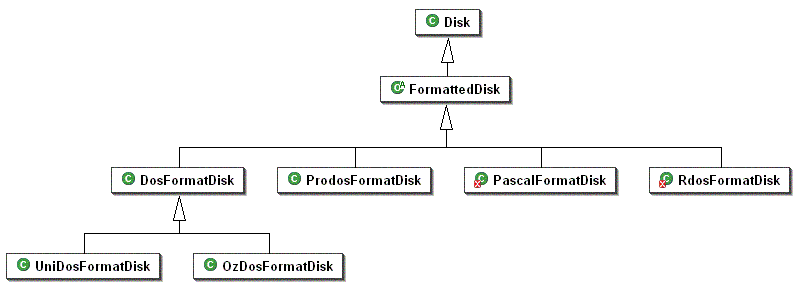
Generally, a Disk represents an Apple ][ disk image. This can be size, any order, and any format. The Disk class itself manages the varying disk order (DOS, ProDOS, or their variants) simply by the file extension. Disks that are formatted with an operating system are managed by the subclasses of FormattedDisk. The general user interface(s) can then work with a FormattedDisk without knowing about the specific operating system.
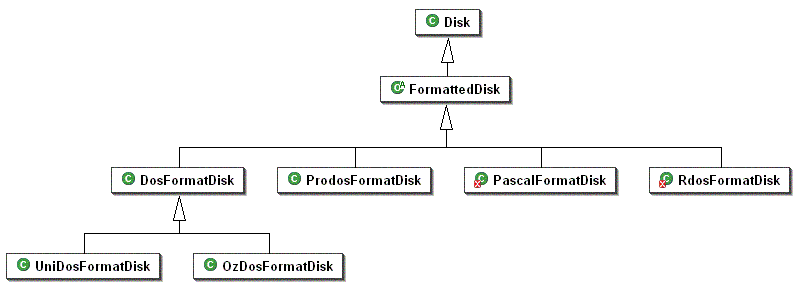
Somewhat surprisingly, a Disk can contain multiple FormattedDisks. By structuring the disk image in this manner, the 800K DOS formats can be accomodated (yielding two 400K DOS FormattedDisks - which models the physical behavior rather nicely). Additionally, other configurations can be accomodated in the future - Pascals multiple volume configuration or a ProDOS volume hosting DOS 3.3 and/or Pascal volumes.
Each Disk contains multiple files. The file is represented by a FileEntry. You will note that the attributes exposed by the FileEntry interface are pretty generic. To accomodate the various views available, the getFileColumnData method was added. This method will, depending on the setting, return a standard view, a native view (mimics the native catalog/directory display), and a detailed view (giving all available data on the files).
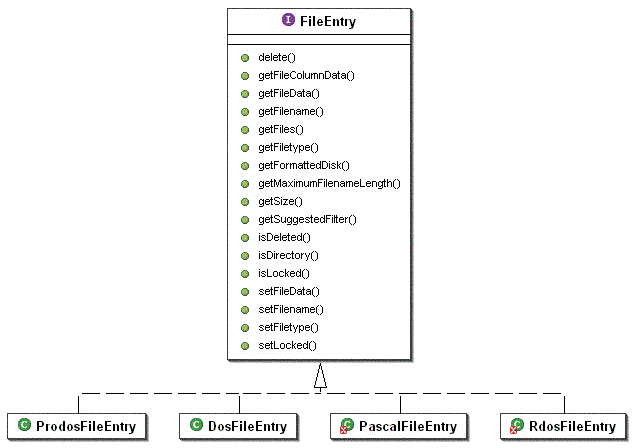
In order to allow AppleCommander to export files easily, the concept of a FileFilter was added. A FileFilter simply takes the raw data from the FileEntry and then processes it according to the filter. Adding new filters is as easy as implementing the FileFilter interface and then hooking it into the user interface!
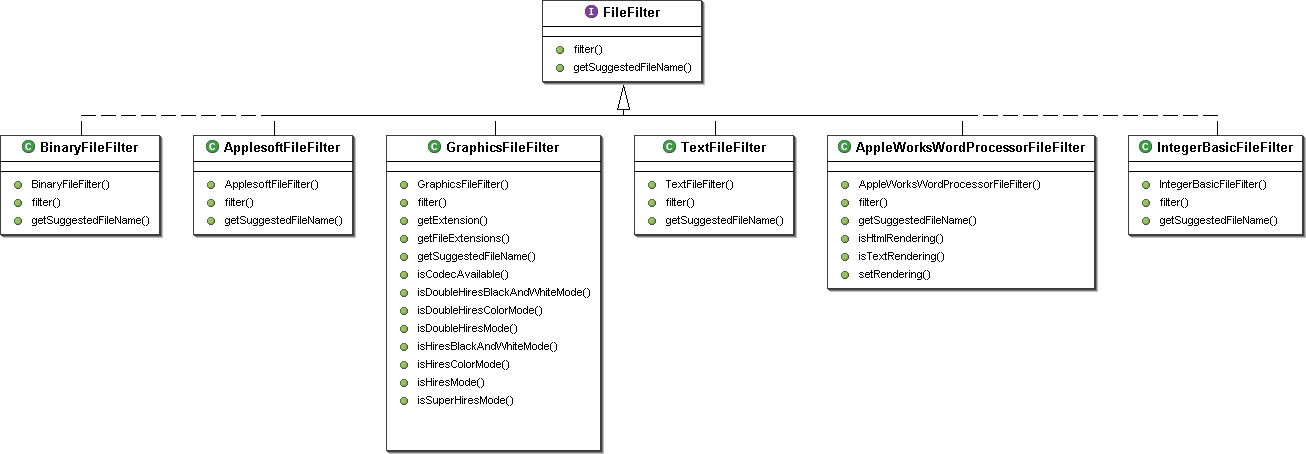
Just to be complete, ProDOS yielded itself to a simple object heirarchy.